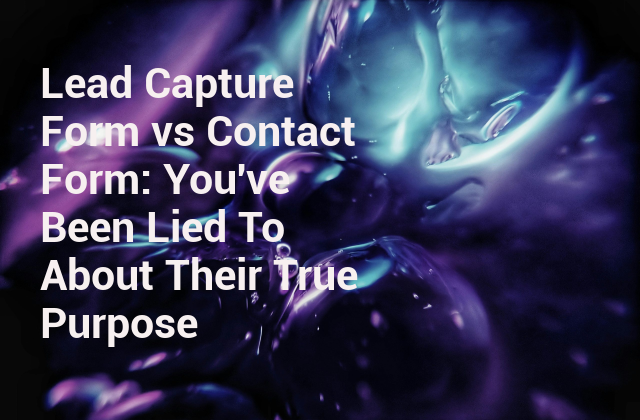Ah, the humble website form. It sits there, quietly, on countless pages, often overlooked, yet holding immense power. You probably think you know its purpose, don’t you? You’ve probably been told that a form is just a form, a simple gateway for visitors to reach you. But what if I told you that this widely accepted wisdom is, in many cases, a grand deception? What if the way you’re currently using your forms is actively costing you leads, sales, and valuable relationships?
It’s time for a moment of Santai clarity. Let’s peel back the layers of misconception and truly understand the distinct roles of the lead capture form and the contact form. They are not interchangeable. They serve different masters, fulfill different desires, and, when used correctly, propel your business forward in vastly different ways. Misunderstanding this distinction is not just a minor oversight; it’s a fundamental error that can stifle your growth. Are you ready to uncover the truth and harness the true power of your website’s interaction points?
The Great Form Deception: Why You’re Using Forms All Wrong
For too long, businesses have treated forms like a generic mailbox. “Just put a form on the site,” they say, “and people will use it.” While technically true, this approach misses the critical nuance of visitor intent. Visitors arriving on your website aren’t a monolithic block; they’re individuals with varying levels of interest, different needs, and distinct stages in their journey with you. Lumping all interactions into one catch-all form is like trying to catch a butterfly, a fish, and a bear with the same net. It’s inefficient, frustrating, and ultimately, ineffective.
The core deception lies in the belief that all form submissions are equal, or that a single form can adequately serve multiple, disparate goals. This simply isn’t the Santai way – it lacks balance and specificity. Let’s break down the true nature of each form, unmasking their distinct identities.
Unmasking the Contact Form: What It Really Is (and Isn’t)
Think of the contact form as a customer service desk, a direct line for existing customers or those with very specific, often immediate, needs. Its primary purpose is reactive: to facilitate communication when a visitor *initiates* a query, seeks support, or has a specific question that isn’t answered elsewhere on your site. It’s for established intent, not nascent interest.
- Purpose: To answer specific questions, provide support, handle general inquiries, or facilitate direct communication. It’s about being accessible.
- Typical Fields: Name, Email, Subject, Message. Sometimes a phone number or a dropdown for inquiry type.
- User Intent: Usually high. The user actively seeks to communicate. They know what they want to ask or tell you.
- When to Use It:
- For customer support issues (e.g., “My product isn’t working”).
- For general administrative questions (e.g., “What are your business hours?”).
- For partnership inquiries (e.g., “We’d like to collaborate”).
- For media requests (e.g., “I’m a journalist and have a press inquiry”).
- On a dedicated “Contact Us” page.
- What it ISN’T: A tool for proactive lead generation or segmenting interested prospects based on specific offers. It doesn’t typically offer value in exchange for information beyond the promise of a reply.
The contact form is a utility. It’s essential for trust and accessibility, but it’s a poor fisherman for new, uncommitted leads. To use it as such is to misunderstand its fundamental nature.
Decoding the Lead Capture Form: Your Growth Engine in Disguise
Now, let’s talk about the lead capture form – the often-underestimated powerhouse of business growth. This form is proactive, strategic, and designed with a singular, laser-focused goal: to acquire new prospects, or “leads,” by offering something of value in return for their contact information. It’s about initiating a relationship, nurturing interest, and guiding potential customers down your sales funnel.
- Purpose: To gather contact information from potential customers who have shown interest in a specific offer, product, or service. It’s about *conversion*.
- Typical Fields: Often fewer fields than a contact form: Name, Email. Sometimes company, phone number, or a specific question related to the offer. The fewer, the better for conversion.
- User Intent: Varies from mild interest to strong intent, depending on the value of the offer. The user is willing to exchange information for something perceived as valuable.
- When to Use It:
- To download an ebook, whitepaper, or guide.
- To register for a webinar, online course, or event.
- To sign up for a newsletter or email series.
- To request a demo, free trial, or consultation.
- To gain access to exclusive content or tools.
- On landing pages, blog posts, resource pages, or pop-ups relevant to a specific offer.
- What it ISN’T: A general mailbox. It’s not for support or generic questions. It’s a specific transaction: your information for my value.
The lead capture form is your strategic outpost for growth. It’s the mechanism through which you build your audience, identify potential customers, and begin the journey of converting them into loyal clients. To relegate this powerful tool to the role of a simple contact form is to neglect its immense potential.
A Tale of Two Forms: The Fundamental Differences
The true power of differentiating these forms lies in understanding their core philosophies. It’s not just about the fields they contain, but the entire ecosystem of intent, expectation, and follow-up they represent. Let’s lay out these distinctions in a clear, Santai manner.
The Psychology Behind Each Form
Imagine your website visitor for a moment. They land on your page. What are they thinking? What are they seeking?
- Contact Form Psychology: The user here is typically at the end of their immediate journey on your site, or they’ve encountered an issue. They’re seeking a solution to a specific problem or a direct answer. There’s a transactional expectation of a reply to *their* query. The emotional state might be one of frustration (if seeking support) or genuine curiosity (if asking a specific question). The form is a necessary step, a means to an end.
- Lead Capture Form Psychology: This user is looking for value, an improvement, a solution to a broader pain point, or deeper engagement. They are willing to “pay” with their information because they perceive a benefit: knowledge, access, a discount, a trial. The emotional state is one of anticipation, aspiration, or desire for improvement. The form is a gateway to something desirable, a first step in a relationship.
Understanding these underlying psychological states helps you tailor not only the form itself but also the messaging leading up to it and the follow-up communication afterward.
Data Collection Philosophy: Quality vs. Quantity
The information you collect, and why you collect it, differs significantly:
- Contact Form Data: Often, you need enough information to understand and respond to the specific query. This might include more open-ended text fields. The goal is to facilitate communication and resolve issues. The data quality is defined by its ability to help you address the sender’s need.
- Lead Capture Form Data: Here, the philosophy leans towards collecting *only* the essential information needed to qualify the lead and begin the nurturing process. For a newsletter, just an email might suffice. For a demo, you might need a name, email, company, and perhaps a question about their biggest challenge. The goal is to acquire a *qualified* prospect efficiently. Quality here is about getting usable, actionable data from genuinely interested individuals, and quantity is about getting as many of those as possible with minimal friction.
Here’s a comparative table to bring these differences into sharp focus:
| Feature | Lead Capture Form | Contact Form |
|---|---|---|
| Primary Goal | Generate new prospects, build email lists, qualify interest. | Provide customer service, answer specific inquiries, facilitate direct communication. |
| User Intent | Seeking value (content, demo, trial), willing to exchange info. | Seeking answers, support, or direct communication for a specific issue. |
| Value Proposition | Clear offer (ebook, webinar, discount) in exchange for data. | Promise of a reply to a specific query. |
| Typical Fields | Name, Email (often minimal fields for higher conversion). | Name, Email, Subject, Message (often more detailed). |
| Placement | Landing pages, blog posts (content upgrades), pop-ups, resource centers. | Dedicated “Contact Us” page, footer, sometimes help/support sections. |
| Follow-up | Automated email sequences, CRM integration, sales outreach. | Personalized response addressing the specific query. |
| Success Metric | Conversion rate (leads generated), lead quality, funnel progression. | Response time, customer satisfaction, issue resolution. |
When to Unleash the Lead Capture Form for Maximum Impact
The truth is, if you’re serious about growth, the lead capture form should be a cornerstone of your digital strategy. It’s where you actively cultivate your future business. Here are key scenarios where it shines:
- Content Upgrades: Offering an exclusive checklist, template, or deeper dive related to a blog post in exchange for an email address. This is a classic “value for data” exchange.
- Webinars & Online Events: Registering attendees for live or on-demand sessions. The perceived value is high-quality education or insights.
- Free Trials & Demos: Gathering information from prospects interested in experiencing your product or service firsthand. This signals strong buying intent.
- Newsletter Sign-ups: Building an audience for ongoing communication and nurturing, promising regular valuable content.
- Discount Codes & Exclusive Offers: Enticing visitors with a special deal that requires their email to receive.
- Gated Content: Access to premium research, whitepapers, or tools that demonstrate expertise and address specific pain points.
Practical Tips for Optimizing Lead Capture Forms:
- Clarity is King: Clearly state what the user will receive. No vague promises.
- Minimal Fields: Ask for only what is absolutely necessary. Each extra field reduces conversion. For a newsletter, just an email might be enough.
- Strong, Action-Oriented CTA: Instead of “Submit,” use “Get My Free Ebook,” “Register Now,” or “Start Your Free Trial.”
- Reassurance: Include a privacy statement (“We respect your privacy”) or a note on what to expect next.
- Match Context: The offer should be highly relevant to the page the user is on.
When the Humble Contact Form Still Reigns Supreme
While the lead capture form is your growth engine, the contact form remains vital for maintaining trust and providing excellent service. Don’t abandon it; just understand its rightful place.
- Dedicated “Contact Us” Page: This is its natural habitat. It signals accessibility and a willingness to communicate.
- Customer Support: For existing clients or users who have an issue with your product/service. Make it easy for them to get help.
- Partnership or Media Inquiries: When other businesses or journalists want to reach out for specific collaborations or stories.
- General Business Inquiries: For questions that don’t fit into a specific lead capture offer (e.g., “What are your office hours?”).
Tips for Optimizing Contact Forms:
- Easy to Find: Link it clearly in your navigation and footer.
- Manage Expectations: Tell users when they can expect a reply. “We aim to respond within 24 business hours.”
- Offer Alternatives: Provide a phone number, email address, or link to an FAQ page for immediate answers.
- Categorize Inquiries: Use a dropdown for “Subject” (e.g., “General Inquiry,” “Support,” “Partnership”) to route messages efficiently.
- Keep it Human: A simple, polite tone makes a big difference.
Common Pitfalls and How to Avoid Them (The Lies You Tell Yourself)
The deception often continues not just in misunderstanding the forms, but in misusing them. Let’s calmly identify some common traps.
Mistake 1: Using a Contact Form for Lead Generation
This is perhaps the most egregious error. You place a generic “Contact Us” form on a page promoting a new service, hoping people will inquire. But “inquiring” feels like work, and offers no immediate reward. You’re asking for commitment without providing value upfront. The result? Low conversion rates, and the few leads you get might not be qualified, simply because they had to guess what to ask for.
Mistake 2: Overloading Lead Forms with Unnecessary Fields
You tell yourself, “More data is better!” But every additional field is a barrier. Asking for a phone number when you only need an email for a free ebook dramatically reduces submissions. This isn’t about collecting *all* data; it’s about collecting the *right* data for the *current stage* of the relationship.
Mistake 3: Lack of Clear Value Proposition
If your lead capture form doesn’t immediately communicate “What’s in it for me?”, users will bounce. “Sign up for updates” is vague. “Get our weekly insights on SEO trends directly to your inbox” is clear value. The lie here is thinking your visitors will inherently understand the benefit without you explicitly stating it.
Mistake 4: Ignoring Post-Submission Follow-Up
A submitted form isn’t the end; it’s the beginning. If a contact form submission goes unanswered for days, trust erodes. If a lead capture form submission doesn’t immediately trigger an automated email delivering the promised content, or starting a nurturing sequence, you’ve wasted an opportunity. The lie is believing the form itself does all the work.
Crafting Your Forms: Best Practices for Both
Regardless of their distinct purposes, both form types benefit from thoughtful design and strategic implementation.
Design & Usability
- Mobile Responsiveness: Forms must function perfectly and look good on any device.
- Clear Labeling: Ensure form fields have clear, concise labels.
- Error Messages: Provide helpful, specific error messages if a user makes a mistake.
- Accessibility: Design forms with accessibility in mind (e.g., proper contrast, keyboard navigation).
- Placement: Place forms logically where users expect to find them.
Privacy & Trust
- Privacy Policy Link: Always link to your privacy policy near your forms.
- GDPR/CCPA Compliance: Ensure your data collection practices comply with relevant regulations.
- Security: Use SSL encryption on your website to protect submitted data.
- Consent: For lead capture, explicitly ask for consent to send marketing communications if required.
Testing & Iteration
- A/B Testing: Test different form lengths, CTA button texts, and designs to see what performs best.
- Track Performance: Monitor conversion rates for lead capture forms and response times/satisfaction for contact forms.
- User Feedback: Pay attention to qualitative feedback from users about form usability.
FAQ: Your Burning Questions Answered with Santai Clarity
Q1: Can I use one form for both lead generation and general inquiries?
A: While technically possible, it’s generally ill-advised. Using a single form for disparate purposes dilutes its focus and can confuse users. A lead generation form needs a clear value proposition, while a contact form is for specific communication. Mixing them often leads to lower conversion rates for leads and slower response times for inquiries, as you’ll have to manually sort submissions. For a truly Santai approach, distinct forms lead to clear intent and better outcomes.
Q2: What’s the ideal length for a lead capture form?
A: The ideal length is as short as possible, only asking for the information absolutely necessary to qualify the lead and deliver the promised value. For a newsletter, just an email might suffice. For a high-value demo, you might need name, email, company, and job title. Generally, 2-3 fields (Name, Email) are best for top-of-funnel content (e.g., ebooks), while more fields can be justified for bottom-of-funnel offers (e.g., demo requests) where user intent is higher. The ‘lie’ is thinking you need to collect all possible data upfront.
Q3: How do I know which type of form to use on a specific page?
A: Ask yourself: “What is the primary goal of this page, and what is the user’s most likely intent here?”
- If the goal is to give away a valuable resource in exchange for contact info, use a lead capture form.
- If the goal is to allow users to ask questions or seek support without an immediate value exchange from you (other than a reply), use a contact form.
- For example, on a blog post about “SEO tips,” a lead capture form offering a “Free SEO Checklist” is perfect. On your “About Us” page, a contact form for general inquiries is appropriate.
Q4: What’s a good Call-to-Action (CTA) for each form type?
A:
- For Lead Capture Forms: CTAs should be benefit-oriented and specific to the offer. Examples: “Download My Free Ebook,” “Get Instant Access,” “Register for the Webinar,” “Start Your Free Trial,” “Claim Your Discount.”
- For Contact Forms: CTAs are more functional. Examples: “Send Message,” “Submit Inquiry,” “Get in Touch,” “Contact Us.”
The ‘lie’ is using “Submit” for everything, which communicates nothing.
Q5: How do forms impact my website’s SEO?
A: Forms don’t directly impact SEO rankings in the way content or backlinks do. However, they significantly impact user experience and engagement, which are indirect SEO factors.
- User Experience: Well-designed, easy-to-use forms (both types) contribute to a positive user experience, reducing bounce rates and encouraging longer site visits – signals Google appreciates.
- Page Speed: Forms should load quickly. Slow-loading forms can negatively impact page speed, which is a direct ranking factor.
- Content Quality: Lead capture forms are often paired with high-value content (e.g., whitepapers, webinars). This valuable content *does* help SEO by attracting links, shares, and engaged users.
- Mobile-Friendliness: Forms must be responsive. Google prioritizes mobile-friendly sites.
So, while forms themselves aren’t an SEO silver bullet, their proper implementation enhances overall site quality and user satisfaction, which Google rewards.
Conclusion: Embrace the Truth, Master Your Forms
You’ve been lied to, or at least led astray, by the simplistic notion that all forms are created equal. But now, with a Santai understanding, you know the truth: lead capture forms and contact forms are distinct, powerful tools, each with a unique purpose and potential. To treat them interchangeably is to neglect their strengths and undermine your business objectives. It’s time to stop leaving valuable opportunities on the table.
By thoughtfully deploying lead capture forms where you want to grow your audience and strategically placing contact forms where you need to provide support and facilitate direct communication, you optimize every interaction point on your website. This isn’t just about forms; it’s about respecting user intent, streamlining your operations, and ultimately, building a more effective, trustworthy, and successful online presence. Embrace this truth, audit your existing forms, and start leveraging their true power today. Your future leads (and customers) will thank you.
Ready to transform your website’s forms into precision tools for growth? Audit your current forms and re-evaluate their purpose. If you need assistance in optimizing your lead generation strategy, reach out to us for a personalized consultation. Let’s make every form submission count!