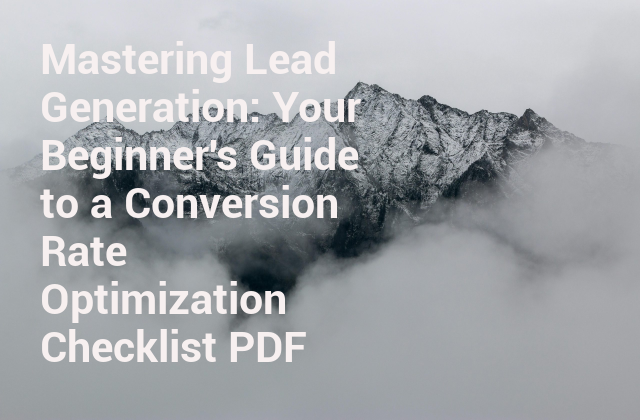Are you pouring resources into driving traffic to your website, only to find that your lead pipeline remains stubbornly dry? Do your analytics show plenty of visitors, but very few sign-ups, downloads, or contact form submissions? You’re not alone. Many businesses struggle to convert website visitors into qualified leads, often feeling like they’re leaving money on the table. The good news? The solution isn’t necessarily more traffic; it’s smarter traffic conversion. This is where Conversion Rate Optimization (CRO) steps in as your most powerful ally.
As an expert in digital marketing and lead generation, I’ve seen firsthand how a strategic approach to CRO can revolutionize a business’s growth trajectory. This comprehensive guide is designed to empower beginners like you with the knowledge and actionable insights needed to transform your website into a lead-generating powerhouse. We’ll demystify CRO, provide practical strategies, and ultimately equip you with the framework for a robust conversion rate optimization checklist PDF for lead generation, turning your potential into tangible results.
What is Conversion Rate Optimization (CRO) and Why Does it Matter for Lead Generation?
At its core, Conversion Rate Optimization (CRO) is the systematic process of increasing the percentage of website visitors who take a desired action – a “conversion.” For lead generation, this desired action could be anything from filling out a contact form, downloading an eBook, subscribing to a newsletter, requesting a demo, or initiating a chat. It’s about getting more value from your existing website traffic without necessarily spending more on advertising or SEO.
Why is CRO absolutely critical for lead generation?
- Maximize ROI: Instead of constantly chasing new traffic, CRO helps you squeeze more leads out of the visitors you already have, making your marketing budget work harder.
- Understand Your Audience Better: The CRO process involves deep dives into user behavior, helping you understand what your audience wants, where they get stuck, and what motivates them.
- Improve User Experience (UX): A website optimized for conversions is inherently a better website for users. It’s faster, clearer, and more intuitive, leading to higher engagement and trust.
- Gain Competitive Advantage: While competitors are focused solely on traffic acquisition, you’ll be converting your visitors more efficiently, building a stronger lead base more economically.
- Scalable Growth: Once you establish a CRO process, it becomes a repeatable, scalable framework for continuous improvement, leading to sustained lead growth.
Think of it this way: your website is a leaky bucket, and leads are the water. CRO is about patching those leaks so more water (leads) stays in the bucket.
The Core Elements of a Powerful CRO Checklist for Lead Generation
Building an effective conversion rate optimization checklist PDF for lead generation requires a systematic approach. Here, we break down the critical areas you must assess and optimize. Each point below represents a potential improvement area that can significantly impact your lead conversion rates.
Understanding Your Audience: The Foundation of Any Checklist
Before you change a single button color, you must deeply understand who you’re trying to reach. This is the bedrock of effective CRO.
- Develop Detailed Buyer Personas:
- Who are your ideal leads? What are their demographics, psychographics, pain points, goals, and online behaviors?
- How do they research solutions like yours?
- What objections might they have?
- Map the User Journey:
- How do users typically arrive at your site (organic search, paid ads, social media, direct)?
- What pages do they visit before converting?
- Are there common drop-off points in the journey? Use analytics to identify these.
- Gather User Feedback:
- Conduct surveys (on-site polls, email surveys).
- Implement user testing sessions (watch real users navigate your site).
- Analyze customer support inquiries to understand common pain points and questions.
Website Design & User Experience (UX) Optimization
Your website is your digital storefront. It needs to be inviting, easy to navigate, and professional.
- Clear Navigation Structure:
- Is your main menu intuitive and easy to understand?
- Are important pages (e.g., “Contact Us,” “Services,” “Pricing”) easily accessible?
- Avoid jargon in navigation labels.
- Mobile Responsiveness & Speed:
- Is your site fully responsive and optimized for all devices (smartphones, tablets)?
- Does it load quickly on mobile networks? (Google’s PageSpeed Insights is your friend here).
- Ensure all interactive elements are easily tappable on mobile.
- Visual Hierarchy & Readability:
- Does the page guide the user’s eye naturally to the most important elements (headlines, CTAs)?
- Is the text easy to read (font size, line height, contrast)?
- Break up large blocks of text with headings, subheadings, bullet points, and images.
- Accessibility:
- Can users with disabilities easily access and interact with your site? (Alt text for images, keyboard navigation, sufficient color contrast).
Compelling Content & Messaging
Content is king, but relevant and persuasive content is what converts leads.
- Value Proposition Clarity:
- Is your unique selling proposition (USP) clear within 5 seconds of a visitor landing on your page?
- Does your headline immediately communicate the core benefit you offer?
- Are you solving a problem for your target audience?
- Persuasive Copywriting:
- Focus on benefits, not just features. How will your product/service improve the lead’s life or business?
- Use strong, action-oriented language.
- Address potential objections proactively.
- Maintain a consistent brand voice.
- Lead Magnet Effectiveness:
- Is your lead magnet (eBook, webinar, template, free trial) genuinely valuable to your target audience?
- Is its perceived value high enough to justify sharing contact information?
- Is it easy to access after conversion?
- Credibility & Trust Signals:
- Display testimonials, case studies, client logos, and awards prominently.
- Include security badges if dealing with sensitive information.
- Provide clear contact information and a “About Us” page.
Call-to-Action (CTA) Optimization
Your CTA is the gateway to lead generation. It needs to be irresistible.
- Clarity & Urgency:
- Is the CTA text crystal clear about what will happen next (e.g., “Download Your Free Guide,” “Get a Quote,” “Start Your 14-Day Trial”)?
- Can you add subtle urgency or scarcity (e.g., “Limited Time Offer,” “Join 10,000+ Subscribers Today”)?
- Placement:
- Is the CTA visible without excessive scrolling (above the fold)?
- Are there multiple opportunities to convert throughout longer pages, without being overwhelming?
- Consider “exit-intent” pop-ups for a last-ditch effort.
- Design & Contrast:
- Does the CTA button stand out from the rest of the page design? Use contrasting colors.
- Is it large enough to be easily seen and clicked?
- Use white space around it to draw attention.
Form Optimization for Seamless Lead Capture
Once a user decides to convert, the form should make it as easy as possible.
- Form Length & Required Fields:
- Only ask for essential information. Every extra field reduces conversion rates.
- Clearly mark required fields.
- If possible, use multi-step forms for longer processes to reduce perceived effort.
- Clear Labels & Placeholder Text:
- Use clear, concise labels for each field.
- Provide helpful placeholder text or examples where necessary.
- Error Handling & Validation:
- Are error messages helpful and clearly indicate what went wrong?
- Do they appear in real-time or only after submission? Real-time is better.
- Privacy Assurances:
- Include a small “We respect your privacy” message near the submit button.
- Link to your privacy policy.
Leveraging Analytics & Testing for Continuous Improvement
CRO is an ongoing process. Data and testing are your compass and engine.
- Set Up & Monitor Analytics:
- Install Google Analytics (or equivalent) and ensure accurate tracking of goals and events.
- Regularly review key metrics: conversion rate, bounce rate, time on page, exit rate.
- Utilize Heatmaps & Session Recordings:
- Tools like Hotjar or Crazy Egg show you where users click, scroll, and get stuck on your pages.
- Watch actual user sessions to identify points of confusion or frustration.
- A/B Testing Strategy:
- Formulate hypotheses based on your data and observations (e.g., “Changing the CTA button color from blue to green will increase clicks by 10%”).
- Test one variable at a time (e.g., headline, CTA text, image, form field).
- Use tools like Google Optimize (while available) or Optimizely to run tests.
- Ensure you run tests long enough to achieve statistical significance.
- Iterative Process:
- CRO is not a one-time fix. It’s a continuous cycle of analyze, hypothesize, test, and implement.
Building Your Own Conversion Rate Optimization Checklist PDF for Lead Generation: A Practical Guide
Now that you understand the key elements, let’s discuss how you can construct your personalized conversion rate optimization checklist PDF for lead generation. The beauty of a PDF checklist is its portability and ease of use for review and collaboration.
- Start with a Template (or This Guide!): Use the sections and bullet points provided above as your starting framework. You can also find many free CRO checklist templates online.
- Prioritize Based on Impact: Not all optimizations yield the same results. Use your analytics to identify the biggest “leaks” first. Pages with high traffic and low conversion rates are prime candidates.
- Add Specificity: General advice needs to be tailored. Instead of “Optimize forms,” write “Reduce ‘Phone Number’ field on homepage lead magnet form” or “Add privacy assurance text below the ‘Submit’ button on the demo request page.”
- Assign Responsibility: For each item, note who is responsible for implementing it (e.g., “Web Developer,” “Content Writer,” “Marketing Manager”).
- Set Deadlines: Give each task a realistic due date to maintain momentum.
- Include Metrics for Success: How will you know if the optimization worked? Define the key performance indicator (KPI) you expect to improve (e.g., “Increase contact form submissions by 15%”).
- Review and Update Regularly: CRO is ongoing. Your checklist should be a living document, revisited quarterly or monthly as your website, audience, and goals evolve.
Here’s an example table illustrating how you might structure a segment of your checklist:
| CRO Area | Checklist Item | Priority | Responsible | Deadline | Expected Impact (KPI) | Status |
|---|---|---|---|---|---|---|
| Audience Understanding | Review buyer persona pain points against current landing page copy. | High | Content Writer | Oct 15 | Increase relevance score; reduce bounce rate by 5%. | In Progress |
| UX Optimization | Run mobile speed test on core landing pages (Google PageSpeed Insights). | High | Web Developer | Oct 20 | Improve mobile load time by >2 seconds. | To Do |
| Content & Messaging | A/B test two different headlines on the “Free Trial” page. | Medium | Marketing Manager | Nov 5 | Increase “Free Trial” CTA clicks by 8%. | To Do |
| Form Optimization | Reduce contact form fields from 8 to 5 on the “Request a Demo” page. | High | Web Developer | Oct 25 | Increase demo request form submissions by 10%. | Completed |
Common Pitfalls to Avoid in CRO for Lead Generation
Even with a robust checklist, there are common missteps beginners make. Beware of these:
- Ignoring Mobile Experience: Over half of web traffic comes from mobile. If your mobile site isn’t flawless, you’re losing leads.
- Not Testing (or Testing Incorrectly): Never make changes based on gut feeling alone. Always test your hypotheses. Ensure your tests run long enough to gather statistically significant data.
- Making Too Many Changes at Once: If you change five elements simultaneously, you won’t know which change led to the improvement (or decline). Test one variable at a time.
- Focusing Only on Aesthetics: While design is important, CRO is about psychology and functionality, not just making things “look pretty.”
- Lack of Clear Goals: What are you actually trying to achieve? Without specific, measurable goals (e.g., “increase eBook downloads by 10%”), your CRO efforts will lack direction.
- Disregarding Qualitative Data: Analytics tell you *what* is happening, but user feedback (surveys, session recordings) tells you *why*. Combine both for a holistic view.
FAQ: Your Questions Answered on Conversion Rate Optimization for Lead Generation
Q1: What’s the main difference between SEO and CRO?
A1: SEO (Search Engine Optimization) focuses on getting more traffic to your website by improving its visibility in search engine results. CRO (Conversion Rate Optimization), on the other hand, focuses on converting the traffic you *already have* into desired actions (leads, sales, etc.). While both are crucial, SEO brings visitors in, and CRO makes sure they don’t leave empty-handed.
Q2: How often should I review and update my conversion rate optimization checklist?
A2: Ideally, you should review your overall CRO strategy and checklist quarterly. However, specific test results and ongoing analytics monitoring should happen continuously. Your website, market, and audience are dynamic, so your optimization efforts should be too.
Q3: Is CRO only for websites, or can it apply to other lead generation channels?
A3: While most commonly associated with websites and landing pages, CRO principles can be applied to almost any lead generation channel. This includes optimizing email subject lines and content for higher open and click-through rates, refining ad copy for better click-throughs, and streamlining social media campaigns to drive specific actions. Any point where a potential lead interacts with your brand offers an opportunity for CRO.
Q4: What are some essential tools I need for effective CRO?
A4: For beginners, key tools include:
- Google Analytics: For tracking website performance and user behavior.
- Google Optimize (phasing out, consider alternatives like VWO, Optimizely): For A/B testing and personalization.
- Hotjar / Crazy Egg: For heatmaps, session recordings, and on-site surveys to understand user interaction visually.
- SurveyMonkey / Typeform: For collecting user feedback directly.
- Google PageSpeed Insights: For analyzing and improving website load speed.
Q5: How long does it typically take to see results from CRO efforts?
A5: The timeline for seeing results can vary significantly. Simple changes like a clearer CTA or a shorter form might show results within a few weeks, especially if traffic is high. More complex optimizations or A/B tests require sufficient data, which could take weeks or even months depending on your traffic volume. The key is consistent effort and patience. CRO is a marathon, not a sprint, but the cumulative effects are powerful.
Conclusion: Turn Visitors into Leads with a Smart CRO Checklist
Transforming your website from a passive brochure into a dynamic lead generation engine doesn’t happen by accident. It requires a focused, data-driven approach – precisely what a well-structured conversion rate optimization checklist PDF for lead generation provides. By meticulously working through the areas of audience understanding, UX, content, CTAs, forms, and continuous testing, you’re not just making arbitrary changes; you’re systematically dismantling barriers to conversion and paving a smoother path for your potential customers.
Embrace the principles of CRO, and you’ll not only generate more leads but also gain invaluable insights into your audience, refine your marketing messages, and ultimately drive more sustainable business growth. Don’t let another visitor slip through the cracks. It’s time to stop guessing and start converting.
Ready to elevate your lead generation game? Download our comprehensive Conversion Rate Optimization Checklist PDF now and take the first step towards a more profitable website!
/* Basic styling for readability – not part of the core request but good practice */
.article-container {
font-family: Arial, sans-serif;
line-height: 1.6;
color: #333;
max-width: 800px;
margin: 20px auto;
padding: 20px;
background-color: #fff;
border-radius: 8px;
box-shadow: 0 0 10px rgba(0,0,0,0.1);
}
h1, h2, h3 {
color: #2c3e50;
margin-top: 1.5em;
margin-bottom: 0.5em;
}
h1 { font-size: 2.2em; }
h2 { font-size: 1.8em; border-bottom: 2px solid #eee; padding-bottom: 5px; }
h3 { font-size: 1.4em; }
p {
margin-bottom: 1em;
}
ul, ol {
margin-bottom: 1em;
padding-left: 25px;
}
ul li, ol li {
margin-bottom: 0.5em;
}
table {
width: 100%;
border-collapse: collapse;
margin: 1.5em 0;
}
th, td {
border: 1px solid #ddd;
padding: 8px;
text-align: left;
}
th {
background-color: #f2f2f2;
font-weight: bold;
}
a {
color: #3498db;
text-decoration: none;
}
a:hover {
text-decoration: underline;
}
strong {
font-weight: bold;
}