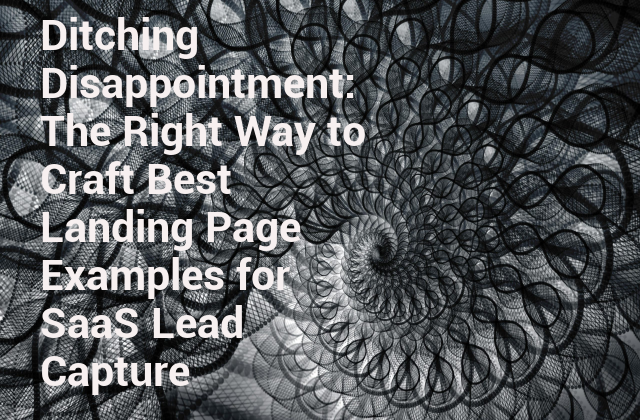Ever feel like your SaaS landing pages are less like lead magnets and more like black holes? You pour in effort, drive traffic, but the conversions? They’re playing hide-and-seek. It’s a common story, and honestly, it’s frustrating. Many SaaS companies miss the mark, not because their product isn’t fantastic, but because their landing pages aren’t speaking the right language to their potential customers.
Think of your landing page as your digital salesperson. If that salesperson is mumbling, rambling, and looks utterly confused, prospects will walk away. But if they’re sharp, clear, compelling, and make the next step effortless, you’ve got a winner! In this article, we’re going to chill out, take a deep breath, and explore the best landing page examples for SaaS lead capture, contrasting the common blunders with brilliant strategies. We’ll uncover how to transform those shy visitors into eager leads, ensuring your landing pages work as hard as your product does.
The Wrong Way: Common Pitfalls in SaaS Landing Pages
Before we dive into what works, let’s commiserate a little about what often doesn’t. Many SaaS landing pages fall into predictable traps, often driven by good intentions but poor execution. Understanding these “wrong ways” is the first step to avoiding them.
The “Everything But The Kitchen Sink” Approach (Clutter & Distraction)
Imagine walking into a store where every shelf is crammed, every wall is plastered with ads, and the salesperson is trying to tell you about 17 different products at once. Overwhelming, right? That’s what a cluttered landing page feels like. Too many links, too much text, too many images, multiple calls-to-action (CTAs) competing for attention.
- The Wrong Way: A landing page with navigation menus, footer links, pop-ups for other offers, and a CTA that says “Sign Up / Learn More / Download Whitepaper.” It confuses visitors, diluting their focus and making them question what you actually want them to do.
- Why it’s wrong: Each additional element, especially external links, acts as an escape hatch, giving visitors an easy way out before they’ve converted. A confused mind always says no.
Vague Value Propositions (Misty Messaging)
Your SaaS product solves a problem, right? But if your landing page doesn’t immediately and clearly articulate that solution and its benefits, you’ve got misty messaging. Visitors spend mere seconds scanning a page before deciding to stay or go. If they can’t grasp “What’s in it for me?” instantly, they’re gone.
- The Wrong Way: A headline like “Revolutionizing Business Productivity with Cutting-Edge AI Solutions.” While it sounds fancy, it lacks specific benefits. How does it revolutionize? Which business? What kind of productivity? It leaves too many questions unanswered.
- Why it’s wrong: People don’t buy features; they buy solutions to their problems. Vague statements force visitors to work to understand your offering, and trust me, they won’t.
Formidable Forms (Over-asking for Information)
You want leads, and you want data. That’s understandable. But there’s a delicate balance. Asking for too much information too soon is like asking someone to marry you on the first date. It scares people off.
- The Wrong Way: A lead capture form for a free trial that asks for company size, annual revenue, number of employees, job title, phone number, and their mother’s maiden name. (Okay, maybe not the last one, but you get the idea).
- Why it’s wrong: Every additional field in a form adds friction and decreases conversion rates. People are wary of sharing too much personal information, especially if they’re just exploring.
No Clear Path (Confusing Call-to-Action)
Once a visitor understands your value, what should they do next? If your CTA isn’t screamingly obvious and compelling, they’ll just shrug and leave. A weak, generic, or hard-to-find CTA is a conversion killer.
- The Wrong Way: A tiny “Submit” button buried at the bottom, or multiple generic CTAs like “Click Here” scattered around. Visitors don’t know what will happen after they click, leading to hesitation.
- Why it’s wrong: The CTA is the gateway to becoming a lead. If it’s not clear, action-oriented, and benefit-driven, you’re essentially saying, “Please don’t convert.”
Here’s a quick summary of the wrong vs. right approaches:
| Aspect | The Wrong Way (Low Conversion) | The Right Way (High Conversion) |
|---|---|---|
| Focus | Multiple goals, lots of links | Single goal, minimal distractions |
| Value Prop | Generic, feature-focused, jargon-filled | Clear, benefit-driven, pain-point focused |
| Form | Long, asks for too much info | Short, asks only essential info |
| CTA | Vague, hidden, generic (“Submit”) | Prominent, action-oriented, benefit-driven |
| Design | Cluttered, inconsistent branding | Clean, professional, mobile-responsive |
The Right Way: Blueprint for Best Landing Page Examples for SaaS Lead Capture
Alright, enough with the doom and gloom! Let’s get “santai” (relaxed) and talk about how to build those superstar landing pages that consistently capture quality leads. The best landing page examples for SaaS lead capture aren’t just pretty; they’re strategically designed conversion machines.
Laser Focus: One Goal, One Page
A great landing page has a singular purpose: to convert visitors into leads for a specific offer. That means no distractions. Get rid of the navigation bar, footer links, and any other elements that don’t directly contribute to the conversion goal.
- Practical Tip: If your landing page is for a free trial, every element should push visitors towards starting that trial. If it’s for an ebook download, every element should lead to downloading the ebook. Keep it clean, simple, and direct.
- Example: A landing page for a CRM demo request. The page should have one clear CTA button to “Request a Demo” and zero other external links.
Crystal Clear Value Proposition (The Hook)
This is your make-or-break moment. Your value proposition needs to be articulated immediately and powerfully, usually in your main headline and a brief sub-headline. It answers the question: “Why should I care?”
- Headline: Concise, benefit-driven, and problem-solving. Use strong verbs.
- Sub-headline: Elaborate slightly on the headline, adding more context or a key benefit.
- Supporting Body Copy: Use bullet points or short paragraphs to highlight 2-3 key benefits, not features. Focus on how your SaaS makes their life better, easier, or more profitable.
- Example: Instead of “Advanced Marketing Automation Platform,” try “Convert More Leads with Automated Email Campaigns That Actually Work.” Then, follow with bullet points like “Save hours on manual outreach,” “Personalize every customer journey,” “Boost sales by 20% in just 3 months.”
Irresistible Call-to-Action (CTA)
Your CTA is the bridge to conversion. It needs to be prominent, action-oriented, and value-driven. Don’t just say “Submit.” Tell them what they’ll get when they click.
- Prominence: Use contrasting colors, ensure it’s above the fold, and make it large enough to be easily seen.
- Action-Oriented Language: Start with a verb! “Start Your Free Trial,” “Get My Free Ebook,” “Request a Personalized Demo.”
- Benefit-Driven: Add a micro-copy that reinforces the benefit, e.g., “Start Your Free Trial (No Credit Card Required)” or “Download Now to Unlock Lead Generation Secrets.”
- Placement: Ideally, the main CTA button should be visible without scrolling, but also consider placing it again near the bottom of longer pages.
Streamlined Forms: The Art of Asking Just Enough
Minimize friction by asking for the bare minimum information required to qualify a lead and initiate the next step in your sales process. Remember, you can always gather more information later once they’re engaged.
- Rule of Thumb: For top-of-funnel offers (e.g., ebook, webinar), ask for just name and email. For mid-to-bottom-funnel (e.g., free trial, demo), you might add company name, job title, or phone number, but justify each field.
- Visual Appeal: Make forms easy to fill out with clear labels, sufficient spacing, and validation.
- Progressive Profiling: If you need more data, consider using multi-step forms or progressive profiling on subsequent interactions.
Trust Signals: Building Confidence
People are naturally skeptical, especially online. You need to build trust quickly. Social proof and credibility indicators are crucial for best landing page examples for SaaS lead capture.
- Testimonials: Short, punchy quotes from satisfied customers, ideally with a photo and company name.
- Client Logos: If you work with well-known brands, display their logos proudly.
- Security Badges: Especially important if you’re asking for sensitive info or offering a trial.
- Awards/Certifications: Any industry recognition helps.
- Statistics: “Trusted by over 10,000 businesses” or “Achieved 30% ROI for clients.”
Visual Appeal & Mobile Responsiveness
A landing page doesn’t need to be a masterpiece, but it should be clean, professional, and visually appealing. Use high-quality images or videos that support your message. And it absolutely must look good and function perfectly on any device.
- High-Quality Media: Use relevant images or a short explainer video that visually communicates your SaaS solution.
- Brand Consistency: Ensure the page aligns with your brand’s colors, fonts, and overall style.
- Mobile-First Design: Over half of web traffic comes from mobile. Your page must be fully responsive, ensuring forms are easy to fill out and content is legible on smaller screens.
A/B Testing: Your Secret Weapon
Even the best advice is just a starting point. The real magic happens when you test. A/B testing allows you to compare different versions of your landing page to see which performs better for your specific audience.
- What to Test: Headlines, CTAs, button colors, form fields, image vs. video, page layout, trust signals, and even the length of your copy.
- Data-Driven Decisions: Don’t guess; let the data tell you what works. Small iterative improvements can lead to significant gains in conversion rates over time.
Putting It Into Practice: Best Landing Page Examples for SaaS Lead Capture
Let’s imagine some scenarios where these principles come to life. The best landing page examples for SaaS lead capture are those that elegantly guide the visitor to conversion, no matter the offer.
-
Free Trial Landing Page (e.g., Project Management Software):
- Headline: “Organize Your Projects. Deliver on Time. Start Your Free Trial.”
- Sub-headline: “Streamline team collaboration and boost productivity with our intuitive project management solution.”
- Key Benefits (bullet points): Easy task tracking, seamless team communication, insightful progress reports.
- Form: Email, Password (for trial setup). Maybe first name.
- CTA: “Start My 14-Day Free Trial” or “Get Started – It’s Free!”
- Trust: Logos of reputable companies using the software, a short testimonial.
-
Ebook Download Landing Page (e.g., B2B Marketing SaaS):
- Headline: “Unlock the Secrets to High-Converting SaaS Landing Pages: Download Our Free Ebook.”
- Sub-headline: “Learn proven strategies to design, optimize, and convert more visitors into qualified leads.”
- What You’ll Learn (bullet points): 7 design principles, A/B testing framework, top 5 conversion killers.
- Form: First Name, Email.
- CTA: “Download My Free Ebook Now!”
- Trust: Small “10,000+ Downloads” badge, author’s headshot and credibility.
-
Demo Request Landing Page (e.g., Enterprise HR Software):
- Headline: “See Our HR Platform in Action: Request a Personalized Demo.”
- Sub-headline: “Discover how our all-in-one HR solution can automate payroll, simplify onboarding, and empower your employees.”
- What to Expect (bullet points): Tailored to your company’s needs, Q&A with an expert, no obligation.
- Form: Name, Email, Company Name, Job Title, Phone. (More fields are acceptable here as intent is higher).
- CTA: “Schedule My Demo” or “Request a Guided Tour.”
- Trust: Customer testimonials, G2 Crowd ratings, “As Seen On” logos.
Notice the common threads? Clarity, simplicity, focus, and a strong push towards the desired action. These aren’t just theoretical; they are the bedrock of the best landing page examples for SaaS lead capture.
Frequently Asked Questions (FAQ)
Q1: How many landing pages should a SaaS company have?
A: There’s no magic number, but generally, the more specific and targeted your offers, the more landing pages you’ll have. You should create a unique landing page for each specific marketing campaign, offer (e.g., free trial, demo, ebook, webinar), and even different audience segments. This allows for hyper-relevant messaging and higher conversion rates.
Q2: What’s the ideal length for a SaaS landing page?
A: It depends on the complexity of your offer and the level of commitment required. For a simple ebook download, a short, concise page is best. For a free trial or a high-value demo, a slightly longer page that provides more detailed benefits and trust signals might be necessary. The key is to provide enough information to overcome objections without overwhelming the visitor. Scroll testing can help determine optimal length.
Q3: Should I include a video on my SaaS landing page?
A: Yes, absolutely! Videos can significantly boost engagement and conversion rates. A short, compelling explainer video (60-90 seconds) can quickly communicate your SaaS product’s value proposition and how it solves problems more effectively than text alone. Ensure the video auto-plays quietly or has a clear play button, and is optimized for quick loading.
Q4: How important is mobile responsiveness for SaaS landing pages?
A: Extremely important! A significant portion of web traffic comes from mobile devices. If your landing page isn’t perfectly optimized for mobile – meaning it loads fast, looks good, and forms are easy to fill out on small screens – you’re losing a substantial number of potential leads. Always design with a mobile-first approach and test thoroughly across various devices.
Q5: What metrics should I track to measure landing page success?
A: The most crucial metric is the **conversion rate** (number of leads captured divided by total visitors). Other important metrics include:
- Bounce Rate: How many visitors leave after viewing only one page. A high bounce rate suggests issues with relevance or engagement.
- Time on Page: How long visitors spend on your page. Longer times can indicate engagement (but also confusion if combined with a high bounce rate).
- Traffic Sources: Where your visitors are coming from. This helps optimize your promotional efforts.
- Cost Per Lead (CPL): The cost of acquiring a lead through that landing page, especially important for paid campaigns.
Q6: How often should I update or redesign my landing pages?
A: Landing pages aren’t a “set it and forget it” asset. You should regularly A/B test elements (as mentioned above) to continuously optimize performance. Consider a more significant redesign if conversion rates significantly drop, your product or branding changes, or you identify major usability issues. Aim for continuous, iterative improvements rather than infrequent, massive overhauls.
Conclusion: Your Path to SaaS Lead Capture Success
Phew! That was quite the journey, wasn’t it? From the cluttered chaos of the “wrong way” to the serene effectiveness of the “right way,” we’ve unpacked the essentials for creating the best landing page examples for SaaS lead capture. Remember, it’s not about magic; it’s about strategy, clarity, and empathy for your visitor. By focusing on a single goal, crafting a crystal-clear value proposition, streamlining your forms, and building trust, you’re not just creating a page – you’re building a bridge for your potential customers.
So, take these insights, dust off your existing landing pages, or approach your next creation with a fresh, “santai” perspective. Test, iterate, and watch your lead capture rates soar. Your fantastic SaaS product deserves nothing less than a landing page that truly shines. Now go forth and convert!