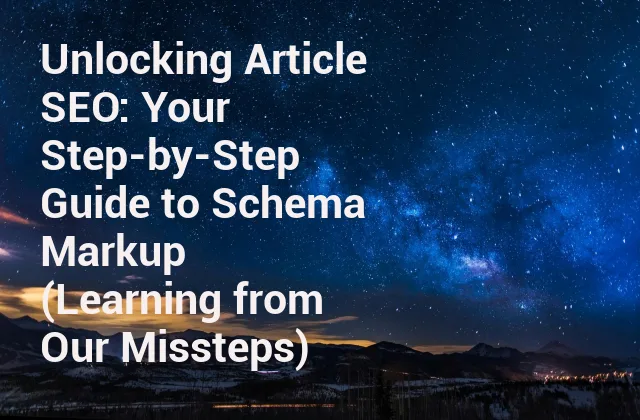In the crowded digital landscape, even the most brilliant, insightful articles can get lost. You pour hours into research, writing, and editing, only for your content to struggle for visibility. Why? Often, it’s not a lack of quality, but a simple communication breakdown with search engines. While search algorithms are incredibly sophisticated, they still benefit from a little explicit guidance.
Enter schema markup for article SEO step by step – the secret language that helps search engines truly understand your content, not just read it. Think of it as providing a cheat sheet to Google, Bing, and other crawlers, telling them exactly what your article is about, who wrote it, when it was published, and even what image best represents it.
This comprehensive guide will walk you through the process of implementing `Article` schema markup, specifically for blog posts, news articles, and general features. We won’t just tell you *what* to do; we’ll show you *how*, sharing valuable lessons learned from common pitfalls and mistakes. Because in SEO, as in life, our biggest advancements often come from understanding where we went wrong. Get ready to amplify your articles and claim the rich snippets they deserve!
What is Schema Markup and Why is it Indispensable for Article SEO?
Schema markup, powered by Schema.org vocabulary, is structured data that you can add to your HTML to help search engines better understand the information on your web page. It uses a specific format (most commonly JSON-LD) to provide context and details about entities mentioned on your page.
For articles, this means you can explicitly tell Google:
- What the headline is.
- Who the author is.
- When it was published and updated.
- A brief description.
- The main image associated with the article.
- And much more!
The primary benefit of implementing schema markup for articles is the potential for rich results (or rich snippets) in search engine results pages (SERPs). These enhanced listings can include author photos, publication dates, and even article ratings, making your content stand out from standard blue-link results. This increased visibility often translates to:
- Higher Click-Through Rates (CTR): Rich snippets draw the eye, making users more likely to click on your result.
- Improved Search Engine Understanding: A clearer understanding can lead to better ranking for relevant queries.
- Enhanced E-E-A-T Signals: By clearly identifying authors and publishers, you reinforce Expertise, Experience, Authoritativeness, and Trustworthiness.
- Better Content Distribution: Some platforms and tools leverage schema for improved content syndication.
Mistake That Teaches: Ignoring Schema Entirely
One of the biggest blunders we’ve observed (and sometimes made ourselves early on) is simply neglecting schema markup altogether. The thinking might be, “My content is good, Google will figure it out.” While Google *is* intelligent, it’s not psychic. Ignoring schema is like sending a finely crafted resume without a cover letter or clear section headings – the recipient might eventually grasp your qualifications, but you’re making them work harder than necessary. The cost of this mistake is missed opportunities for rich results, lower CTRs, and potentially leaving your competitors to dominate the enhanced SERP real estate.
The Core Components of Article Schema: A Journalist’s Checklist
To implement schema markup for article SEO step by step effectively, you need to understand the key properties. The most common type for articles is `Article`, which has subtypes like `BlogPosting` and `NewsArticle`. Here’s a journalist’s checklist of essential properties:
@context: Always “https://schema.org” – this tells search engines which vocabulary you’re using.@type: The type of content. For articles, this will typically be “Article”, “BlogPosting”, or “NewsArticle”.mainEntityOfPage: A URL property pointing to the canonical URL of the article. This confirms the article is the main subject of the page.- Nested properties:
@type: WebPage,@id: [Canonical URL]
- Nested properties:
headline: The title of your article.image: The main image associated with your article. Google recommends at least one image with a width of 1200 pixels, and an aspect ratio of 16×9, 4×3, or 1×1.- Nested properties:
@type: ImageObject,url: [Image URL],width: [Image Width],height: [Image Height]
- Nested properties:
datePublished: The date and time the article was first published (ISO 8601 format, e.g., “YYYY-MM-DDThh:mm:ss+hh:mm”).dateModified: The date and time the article was last modified (crucial for evergreen content).author: Information about the article’s author.- Nested properties:
@type: Person(for individuals) or@type: Organization(for a general company author). - For
Person:name: [Author Name],url: [Author Profile URL]. - For
Organization:name: [Organization Name],url: [Organization Website URL].
- Nested properties:
publisher: Information about the organization publishing the article.- Nested properties:
@type: Organization,name: [Publisher Name],logo: {@type: ImageObject, url: [Logo URL], width: [Logo Width], height: [Logo Height]}.
- Nested properties:
description: A concise summary of the article, often the meta description.articleSection: The category or section the article belongs to (e.g., “SEO”, “Marketing”, “Technology”).keywords: Relevant keywords that describe the article’s content.
Mistake That Teaches: Omitting Critical Properties
A common error, especially for those new to schema, is to implement a bare-bones `Article` schema, leaving out important properties like `image`, `datePublished`, or `author`. We once deployed schema without the `image` property, thinking the article image was obvious. The result? No rich snippets. Google relies on these properties to construct compelling rich results. Omitting them is like telling only half a story; search engines can’t fully visualize your content, and thus, your chances of getting those coveted rich snippets drastically decrease. Always aim for as complete a schema as possible, ensuring all required and recommended properties are present and accurate.
Schema Markup for Article SEO Step by Step: Implementation Guide
Now, let’s get into the practical implementation of schema markup for article SEO step by step. We’ll use JSON-LD, Google’s preferred format, which you embed directly into your page’s HTML.
Step 1: Choosing the Right Article Type (`Article`, `BlogPosting`, `NewsArticle`)
The first decision is selecting the most appropriate schema type for your content:
Article: This is the most general type and can be used for any textual content. If you’re unsure, `Article` is a safe default.BlogPosting: Specifically for blog posts. This is a subtype of `Article` and is often the best choice for typical blog content.NewsArticle: For articles that are journalistic in nature, published by a news organization, and timely. This type has additional specific requirements (e.g., `dateline`, `printEdition`, etc.) if you want to be considered for Google News.
Here’s a quick comparison:
| Schema Type | Best Used For | Key Differentiator |
|---|---|---|
Article |
General articles, essays, reports, evergreen content | Most generic, versatile for all textual content |
BlogPosting |
Personal blogs, company blog posts, online journals | Specific to blog content, implies a more informal tone or personal perspective |
NewsArticle |
Breaking news, journalistic reports, timely events | Designed for news publishers, focuses on timeliness and factual reporting |
Step 2: Identifying Essential Properties and Their Values
Before you write any code, gather the information you need. For each article, you’ll want to extract:
- Headline: (e.g., “Schema Markup for Article SEO: A Step-by-Step Guide”)
- Canonical URL: The definitive URL of the article.
- Main Image URL: (e.g., “https://example.com/images/schema-article-hero.jpg”)
- Image Dimensions: Width and Height in pixels.
- Publication Date: (e.g., “2023-10-27T10:00:00-05:00” for October 27, 2023, 10 AM EST)
- Last Modified Date: (e.g., “2024-03-15T14:30:00-05:00”)
- Author Name: (e.g., “Jane Doe”)
- Author Profile URL: (e.g., “https://example.com/about/jane-doe”)
- Publisher Name: (e.g., “Our Awesome Company”)
- Publisher Logo URL: (e.g., “https://example.com/images/company-logo.png”)
- Publisher Logo Dimensions: Width and Height in pixels.
- Description: (e.g., “Learn how to implement schema markup for articles step by step…”)
- Article Section: (e.g., “SEO Guides”)
- Keywords: (e.g., “schema markup”, “article seo”, “structured data”)
Step 3: Crafting Your JSON-LD Code
Here’s a template for a BlogPosting, which covers most article needs. Replace the bracketed placeholders `[ ]` with your specific article’s data.
<script type="application/ld+json">
{
"@context": "https://schema.org",
"@type": "BlogPosting",
"mainEntityOfPage": {
"@type": "WebPage",
"@id": "[CANONICAL_ARTICLE_URL]"
},
"headline": "[ARTICLE_HEADLINE_TITLE]",
"image": {
"@type": "ImageObject",
"url": "[MAIN_ARTICLE_IMAGE_URL]",
"width": [IMAGE_WIDTH_PIXELS],
"height": [IMAGE_HEIGHT_PIXELS]
},
"datePublished": "[PUBLICATION_DATE_ISO8601]",
"dateModified": "[LAST_MODIFIED_DATE_ISO8601]",
"author": {
"@type": "Person",
"name": "[AUTHOR_NAME]",
"url": "[AUTHOR_PROFILE_URL]"
},
"publisher": {
"@type": "Organization",
"name": "[PUBLISHER_ORGANIZATION_NAME]",
"logo": {
"@type": "ImageObject",
"url": "[PUBLISHER_LOGO_URL]",
"width": [LOGO_WIDTH_PIXELS],
"height": [LOGO_HEIGHT_PIXELS]
}
},
"description": "[SHORT_DESCRIPTION_OF_ARTICLE]",
"articleSection": "[ARTICLE_CATEGORY_OR_SECTION]",
"keywords": "[KEYWORD1], [KEYWORD2], [KEYWORD3]"
}
</script>
Mistake That Teaches: Syntax Errors in JSON-LD
JSON is very particular about its syntax. A missing comma, an unclosed curly brace, or an incorrect quotation mark can render your entire schema invalid. We’ve spent frustrating hours debugging schema only to find a misplaced comma after the last item in a list! Always double-check your JSON syntax, especially when copying and pasting. Use a JSON linter or validator (like JSONLint) during development.
Mistake That Teaches: Hardcoding Values that Should Be Dynamic
Another common mistake is hardcoding `datePublished` or `dateModified` to a static value across all your article templates. This means every new article shows the same publication date, or evergreen content never updates its `dateModified`. This misinformation can harm your E-E-A-T. Ensure your CMS dynamically inserts these values based on the article’s actual publication and last update times.
Step 4: Adding Schema to Your Article (CMS Specifics)
Once you have your JSON-LD code, you need to embed it into your article’s HTML. The ideal placement is within the “ section, but it can also be in the “ (Google generally recommends the “ or as early as possible in the “).
- WordPress:
- SEO Plugins (Recommended): Plugins like Yoast SEO, Rank Math, or SEOPress often have built-in schema generation for articles. While convenient, review their output to ensure it’s complete and accurate. You might need to extend it with custom fields.
- Manual Placement: For custom schema not fully handled by plugins, you can use a plugin like “Insert Headers and Footers” or directly edit your theme’s `functions.php` file to output the schema for specific post types.
- Custom CMS / Static Sites:
- Directly paste the
<script type="application/ld+json">...</script>block into the “ section of your article’s template or, if that’s not possible, within the “ section, ideally before your main content. - For large sites, consider dynamically generating this JSON-LD using server-side scripting (PHP, Python, Node.js) to pull data directly from your content database.
- Directly paste the
Step 5: Validating Your Schema Markup
This step is non-negotiable and where we catch most of our mistakes. After adding the schema to your page, you *must* validate it.
- Google’s Rich Results Test: Go to search.google.com/test/rich-results, enter your article’s URL, or paste your code directly. This tool tells you if your schema is eligible for rich results and highlights any critical errors or warnings.
- Schema.org Markup Validator: While Google’s tool is primary, the Schema.org Markup Validator provides a more granular view of all structured data on your page, confirming adherence to the Schema.org vocabulary.
Mistake That Teaches: Not Validating Your Schema
This is perhaps the most common and easily avoidable mistake. We’ve all been there: you implement the code, assume it’s correct, and move on. Then, weeks later, you wonder why you’re not seeing rich snippets. A quick run through the Google Rich Results Test would have immediately flagged a syntax error, a missing required property, or an invalid image dimension. Always validate. It’s your quality control checkpoint for schema markup for article SEO step by step.
Advanced Tips and Common Pitfalls (And How We Learned to Avoid Them)
Advanced Tip: Image Best Practices
Google has specific guidelines for images used in `Article` schema. Failing to adhere to these can prevent your rich snippets from appearing.
- Size: At least 1200px wide.
- Aspect Ratio: Must be 16×9, 4×3, or 1×1.
- Relevance: The image must be relevant to the article content.
- Crawlable: Ensure the image is accessible to Googlebot (not blocked by `robots.txt`).
Mistake That Teaches: Using Low-Quality or Incorrectly Sized Images
Early on, we sometimes used smaller, less optimal images in our schema, thinking any image would do. Google quickly taught us otherwise by not displaying rich snippets. We learned that following their image guidelines precisely – ensuring the image is high-resolution, has the correct aspect ratio, and accurately represents the article – is crucial. It’s not just about having an `image` property; it’s about providing a *quality* image.
Advanced Tip: Author and Publisher Information for E-E-A-T
Schema markup is a powerful way to signal E-E-A-T.
AuthorasPerson: If an individual author is responsible, use `Person` and link to their author profile page or social media. This builds authority for the individual.PublisherasOrganization: Always include your `publisher` information with your organization’s name and logo.
Mistake That Teaches: Generic Author or Publisher Info
We once used a generic “Admin” as the author for many articles without a proper URL. This provided no real E-E-A-T signal. Ensuring the author is a real `Person` (with a link to their bio) or a clearly defined `Organization` (with a logo) makes a huge difference in how search engines perceive the trustworthiness and expertise behind your content. Be specific, be accurate, and link to credible profiles.
Advanced Tip: `mainEntityOfPage` – Don’t Forget the Canonical
The `mainEntityOfPage` property is critical. It explicitly tells search engines that the structured data describes the content of the current URL. Always use the canonical URL of the article here.
Mistake That Teaches: Not Properly Defining `mainEntityOfPage`
We’ve seen cases where developers omitted `mainEntityOfPage` or linked it to a non-canonical URL. This can confuse search engines, leading them to disregard your schema or even penalize you for duplicate content issues if they can’t definitively tie the schema to the correct page. Always ensure this property points to the canonical version of your article.
Advanced Tip: Multiple Schema Types on One Page
Many articles are more than just articles. They might contain FAQs, reviews, or product information. You can implement multiple schema types on a single page as long as they accurately describe different parts of the content and don’t conflict. For instance, an article reviewing a product might have `BlogPosting` and `Review` schema, and an article answering common questions could also include `FAQPage` schema.
Mistake That Teaches: Conflicting or Overwhelming Schema
In an attempt to get “all the rich snippets,” we once over-optimized a page with too many disparate schema types that didn’t truly reflect the primary content. This led to warnings in the Rich Results Test and no rich snippets for any of them. The lesson: only add schema that genuinely describes a distinct entity or feature present on your page. Less is often more if “more” means “irrelevant” or “conflicting.” Focus on the main content and add supplementary schema judiciously.
Advanced Tip: Keeping Schema Up-to-Date for Evergreen Content
For evergreen articles that are regularly updated, make sure your `dateModified` property accurately reflects the latest revision. This signals to search engines that the content is fresh and relevant.
Mistake That Teaches: Set-It-And-Forget-It Schema
It’s tempting to implement schema once and never revisit it. However, for evergreen content, if `dateModified` isn’t updated, search engines won’t know the content has been refreshed, potentially impacting its perceived freshness and relevance. We learned to integrate schema updates into our content review process, ensuring that any significant content changes also trigger an update to the `dateModified` property.
Measuring Success: What to Look For After Implementation
Implementing schema markup for article SEO step by step is just the beginning. The next crucial phase is monitoring its impact:
- Google Search Console (GSC):
- Rich Results Status Reports: Under the “Enhancements” section, look for specific reports like “Article” or “BlogPosting.” This will show you how many of your pages are eligible for rich results, and if there are any errors or warnings across your site.
- Performance Report: Monitor your Click-Through Rate (CTR) and Impressions for pages with rich results. You should see an improvement for articles leveraging schema.
- Manual SERP Checks: Periodically search for your article’s target keywords to see if rich snippets are appearing. Remember, Google decides when and if to show rich snippets, even if your schema is technically perfect.
- Analytics: While direct correlation can be tricky, look for overall improvements in organic traffic and engagement metrics on pages with implemented schema.
Frequently Asked Questions about Schema Markup for Article SEO
Q1: Is schema markup necessary for all articles?
A: While not strictly “necessary” for Google to crawl and index your page, it is highly recommended for any article you want to perform well in search. It significantly improves the chances of getting rich snippets and helps search engines understand your content better, providing a clear competitive advantage.
Q2: Can I use multiple schema types on one page?
A: Yes, absolutely! You can (and often should) combine `Article` schema with other relevant types like `FAQPage`, `HowTo`, `Review`, or `VideoObject` if your article features those elements. Just ensure each schema accurately describes a distinct part of the content and doesn’t conflict with other schema types.
Q3: What’s the difference between `Article` and `BlogPosting`?
A: `BlogPosting` is a more specific type of `Article`. If your content is published on a blog, `BlogPosting` is generally the more appropriate and descriptive choice. If it’s a general report, news piece (for which `NewsArticle` is even more specific), or a generic piece of content, `Article` works well. In most cases, `BlogPosting` is excellent for typical blog content.
Q4: How long does it take for schema changes to show in search results?
A: The timeframe can vary widely. After implementing and validating your schema, Google needs to re-crawl and re-process your page. This could take anywhere from a few days to several weeks, depending on your site’s crawl budget and how frequently Google visits your pages. Check Google Search Console’s Rich Results status reports for updates.
Q5: What happens if my schema markup has errors?
A: If your schema markup has critical errors, Google’s Rich Results Test will flag them, and your page will likely not be eligible for rich snippets. Warnings, while not critical, indicate potential issues that could still prevent rich snippets or limit their appearance. It’s crucial to resolve all errors and address warnings.
Q6: Do I need coding skills to implement schema markup?
A: Basic understanding of HTML and JSON syntax is helpful, but you don’t necessarily need to be a developer. Many CMS platforms (like WordPress with SEO plugins) automate much of the process. However, for full control and custom implementation, a willingness to learn and experiment with JSON-LD is beneficial.
Conclusion: Your Articles, Amplified
Implementing schema markup for article SEO step by step isn’t just a technical task; it’s a strategic imperative for any content creator aiming for peak visibility in today’s search landscape. By giving search engines clear, explicit information about your articles, you’re not just hoping they understand; you’re ensuring it.
We’ve traversed the journey from understanding the basics to crafting sophisticated JSON-LD, all while highlighting the “mistakes that teach.” These past missteps serve as valuable lessons, underscoring the importance of completeness, accuracy, validation, and adherence to Google’s guidelines. By learning from these common errors, you can streamline your implementation process and avoid frustrating roadblocks.
The digital stage is crowded, but with robust `Article` schema, your content can truly shine, capturing attention with compelling rich snippets and signaling its authority and relevance to search engines. Don’t let your brilliant articles remain unsung heroes. Take the journalist’s approach: be clear, be accurate, and empower your content to tell its full story.
Ready to elevate your articles? Start implementing your `Article` schema today, rigorously validate your work, and monitor your success in Google Search Console. Your content deserves to be seen, and schema markup is your key to unlocking that potential.