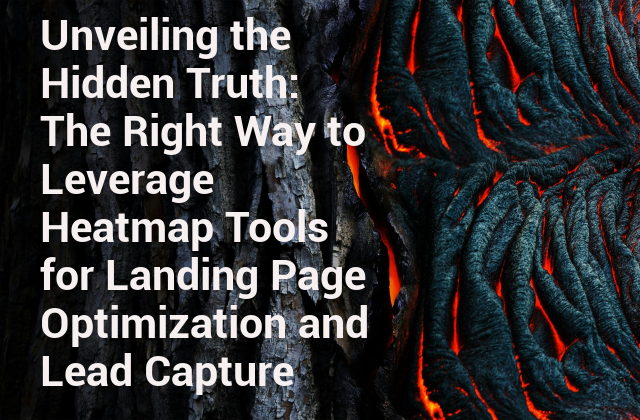Ever feel like you’re whispering into the void with your landing pages? You pour your heart into crafting compelling copy, designing sleek layouts, and setting up irresistible offers, only to watch conversion rates hover stubbornly low. It’s a common story, isn’t it? You see the numbers – high bounce rates, low time on page, abandoned forms – but the “why” remains a frustrating mystery. You’re left guessing, tweaking, and hoping for the best, often without a clear roadmap.
Imagine, for a moment, being able to see through your users’ eyes. To literally watch where their attention drifts, what catches their interest, and where they hesitate or get frustrated. That’s not wishful thinking; it’s the profound insight offered by heatmap tools for landing page optimization and lead capture. These tools transform abstract data into vivid visual stories, showing you exactly how visitors interact with your pages, empowering you to move from blind guesses to informed, strategic decisions. It’s the difference between fumbling in the dark and shining a spotlight directly on your path to higher conversions. Let’s explore the wrong way, and then the truly impactful right way, to harness this power.
Understanding the Silent Story: Why Heatmap Tools Matter for Landing Pages
At its core, a heatmap is a graphical representation of data where values are depicted by color. Think of a weather map showing temperature variations, but instead, it’s showing user engagement on your website. On a landing page, this means seeing “hot” spots where users interact a lot, and “cold” spots where they pay little attention. This visual feedback is invaluable because it bridges the gap between raw analytical data and the complex human behavior behind it. When we talk about heatmap tools for landing page optimization and lead capture, we’re not just discussing fancy visuals; we’re talking about a fundamental shift in how you understand and improve your online presence.
There are several types of heatmaps, each revealing a different facet of user behavior:
- Click Heatmaps: These show you exactly where users click on your page. Not just on buttons, but on images, text, or any element. This can reveal “dead clicks” (users trying to click on non-interactive elements) or highlight overlooked calls to action.
- Scroll Heatmaps: This type illustrates how far down your page users scroll. It’s crucial for understanding content visibility and identifying the “fold line” – the point beyond which content is no longer visible without scrolling.
- Move Heatmaps (or Hover Heatmaps): While not always a perfect proxy for eye-tracking, these track mouse movements, often indicating areas where users pause, read, or show interest. They can hint at engagement even before a click.
For landing pages, these insights are gold. A landing page’s sole purpose is to convert visitors into leads or customers. Every element – the headline, the image, the offer, the form – works in concert towards this goal. Heatmaps allow you to meticulously observe this concert, identifying which instruments are out of tune and where the audience is losing interest. They are the silent observers that tell you the unvarnished truth about your users’ journey.
The Wrong Way: Guesswork and Missed Opportunities
Let’s be honest, we’ve all been there. Without the explicit insights provided by heatmap tools for landing page optimization and lead capture, our optimization efforts can feel a lot like throwing spaghetti at the wall to see what sticks. This “wrong way” approach, though well-intentioned, often leads to wasted resources, prolonged frustration, and, crucially, missed conversions.
Relying on Analytics Alone
Google Analytics and similar platforms are indispensable for understanding what is happening on your landing pages: bounce rates, time on page, conversion rates, traffic sources. These metrics are the heartbeat of your site. However, they tell you very little about why these things are happening. A high bounce rate is a red flag, but is it because your headline is unclear, your imagery is off-putting, or your call-to-action is buried?
The ‘Wrong Way’ Mistake: You see a low conversion rate on a landing page and decide to change the button color from blue to green, hoping it will magically perform better. Why green? “It just feels more urgent,” you might think. This is a hunch, not a hypothesis. Without visual proof of user interaction, you’re essentially making design and content decisions in a vacuum. You might move elements around based on a “best practice” guide, only to find the problem persists because the real issue was a lack of compelling value proposition above the fold, a problem a scroll heatmap would quickly reveal.
Ignoring User Frustration
Users don’t always vocalize their frustrations; more often, they simply leave. If elements on your landing page look clickable but aren’t, or if crucial information is hard to find, users won’t complain – they’ll just navigate away. Standard analytics won’t flag these subtle points of friction.
The ‘Wrong Way’ Mistake: You have a beautiful product image gallery on your landing page, but users aren’t engaging with it as much as you’d hoped. A click heatmap might reveal that users are repeatedly clicking on the image itself, expecting it to expand or link to more details, when in reality, only a tiny “learn more” text link below it is interactive. By not seeing these “dead clicks,” you’re unknowingly creating frustration, leading to disengagement and a lost lead. You’re building barriers without even realizing it.
Suboptimal Lead Capture Forms
The lead capture form is the final hurdle on your landing page, and it’s where many potential conversions falter. Assuming your form is perfect without empirical evidence is a risky gamble. Standard analytics can tell you the form abandonment rate, but they can’t show you which specific field causes users to drop off, or if they’re struggling with understanding certain labels.
The ‘Wrong Way’ Mistake: Your form has several required fields, and you notice a high drop-off rate right before submission. Your guess might be “the form is too long.” While that could be true, form analytics within advanced heatmap tools could reveal something far more specific: perhaps users are hesitating on a particular field like “Company Size” because they don’t know how to answer it, or they’re repeatedly trying to enter an invalid phone number format. Without this granular insight, you might shorten the form, only to find the conversion rate doesn’t budge because the real issue was a confusing field label or validation error that wasn’t immediately apparent to the user.
The Right Way: Unlocking Conversions with Heatmap Tools for Landing Page Optimization and Lead Capture
Now, let’s pivot to the proactive, data-driven approach – the “right way” – that truly maximizes the potential of your landing pages. By systematically observing and understanding user behavior, you can transform your pages into highly efficient lead-capturing machines. This is where heatmap tools for landing page optimization and lead capture truly shine, guiding your every move with precision.
Decoding User Attention with Click Heatmaps
Click heatmaps are like x-rays for your landing page’s interactive elements. They show you exactly what’s drawing attention and what’s being overlooked, helping you prioritize and refine your design.
- Explanation: Click heatmaps display “hotter” areas where more clicks occur, and “colder” areas with fewer clicks. They differentiate between actual clickable elements and elements users *think* are clickable.
- Practical Tip: Look for “dead clicks” on non-interactive elements. These indicate user confusion or an expectation that something should be clickable. Either make the element clickable, remove it, or redesign it to avoid misinterpretation. Conversely, if a key call-to-action (CTA) button is in a “cold” area, consider moving it to a hotter, more prominent position.
- Example: A click heatmap reveals that users are frequently clicking on a decorative image of your product, expecting it to lead to a product gallery or more details, but it’s just a static image. The actual “View Product Details” button further down the page is barely receiving clicks. The right way? Make the image clickable and link it directly to the product page, or enhance the visibility of your existing CTA by moving it closer to the “hot” image area.
Measuring Engagement with Scroll Heatmaps
Understanding how far users scroll tells you about their engagement with your content and helps you optimize the flow and hierarchy of information.
- Explanation: Scroll heatmaps use a gradient of colors to show how much of your page is viewed by users. Typically, red indicates areas viewed by nearly 100% of users, while blue or green signifies areas seen by only a small percentage.
- Practical Tip: Pay close attention to the “fold line.” Is your most crucial information – your unique selling proposition, key benefits, and primary CTA – clearly visible above this line for the majority of users? If not, rearrange your content. If you have long pages, ensure there are sufficient visual breaks, subheadings, and compelling elements to encourage continued scrolling.
- Example: A scroll heatmap shows that only 30% of your visitors reach the compelling testimonial section or the detailed features list, let alone your main lead capture form located at the very bottom. The right way? Experiment with bringing a concise version of the testimonial higher up the page, or using an anchor link in the navigation to jump to the form, making sure your most persuasive arguments and the conversion point are accessible to a wider audience.
Uncovering Hesitation with Move/Hover Heatmaps
While not as definitive as clicks, mouse movements can offer valuable clues about user attention and areas of interest or confusion.
- Explanation: These heatmaps track where users move their mouse cursor, often correlating with where their eyes are focused. High concentrations of mouse movement can indicate areas of intense interest or, conversely, areas where users are confused and searching for something.
- Practical Tip: Look for areas where users hover excessively without clicking. Is there information they’re searching for but can’t find? Is an element ambiguous? Use this insight to clarify content or introduce new interactive elements.
- Example: You notice users hovering for a long time over a complex infographic on your landing page. While they’re spending time there, they aren’t clicking on anything within it. The right way? Consider adding interactive elements to the infographic, making parts of it clickable to reveal more details, or ensuring that the key takeaways from the infographic are summarized concisely nearby to prevent information overload and guide them towards the next step.
Optimizing Lead Capture Forms with Heatmap Insights
This is where heatmap tools for landing page optimization and lead capture truly integrate, offering granular insights into the critical conversion point.
- Explanation: Many advanced heatmap tools include form analytics, which are essentially specialized heatmaps for your forms. They show field-by-field interaction, time spent on each field, abandonment rates at specific points, and error rates.
- Practical Tip: Analyze where users drop off from your forms. Is it after a specific field? Are they spending an unusually long time on one question? Use these insights to rephrase confusing questions, make certain fields optional, or even break long forms into multi-step processes.
- Example: Your form analytics reveal a significant drop-off rate after the “phone number” field, especially when combined with a specific country code format. The right way? Implement clear input masks, provide examples of valid formats, or make the field optional if it’s not absolutely essential for initial lead qualification. You might also find that a specific required field, like “How did you hear about us?”, has a high drop-off. If it’s not critical for immediate follow-up, consider moving it to a post-conversion survey or making it optional.
A/B Testing, Informed by Heatmaps
Heatmaps don’t replace A/B testing; they supercharge it. Instead of guessing what to test, heatmaps provide data-backed hypotheses.
- Explanation: Heatmaps identify problems and opportunities. A/B testing provides the rigorous methodology to confirm if your proposed solutions actually lead to improvements.
- Practical Tip: Use heatmap insights to inform your A/B test variations. Don’t just change a button color; test a button *position* that a click heatmap shows is currently a “cold” spot, or test a new headline that addresses a point of confusion identified by mouse movements.
- Example: A scroll heatmap shows that very few users are seeing your secondary CTA, which offers a free resource. The right way? Develop an A/B test where one variation moves this secondary CTA higher on the page or integrates it directly within a hot spot identified by click data. Then, let the A/B test data confirm if this change indeed increases engagement with that specific offer.
Essential Features to Look for in Heatmap Tools
When selecting a tool to boost your landing page optimization and lead capture, consider these key features. A good tool will offer a comprehensive suite that goes beyond just basic click data.
| Feature Category | Description | Why it’s Important for Landing Page Optimization |
|---|---|---|
| Click Heatmaps | Visual representation of where users click on a page. | Reveals popular elements, dead clicks, and CTA effectiveness, crucial for redesigning interactive areas. |
| Scroll Heatmaps | Shows how far down a page users scroll. | Identifies content engagement, optimal fold placement, and areas of drop-off, helping you prioritize information hierarchy. |
| Move/Hover Heatmaps | Tracks mouse movement, often a proxy for eye-tracking. | Uncovers areas of interest, confusion, and elements users might perceive as interactive, guiding content clarification. |
| Form Analytics | Detailed insights into form field interactions, drop-off rates, and completion times. | Pinpoints friction points in lead capture forms, helping optimize fields, length, and error messages. |
| Session Recordings | Replays individual user sessions, showing their exact journey. | Provides qualitative context to heatmap data, showing the “why” behind user actions and uncovering specific user struggles. | Confetti Heatmaps | Breaks down clicks by segments (e.g., traffic source, device, new/returning user). | Allows for highly targeted optimization, understanding how different user groups interact with your page. |
| Segmentation | Ability to filter heatmap data by device, traffic source, user type, country, etc. | Crucial for understanding different user segments and tailoring optimization efforts for specific audiences. |
| Integration | Compatibility with other analytics (Google Analytics), CRM, or A/B testing tools. | Streamlines workflow and provides a holistic view of user behavior and conversion data, enriching your analysis. |
| Ease of Use & Reporting | Intuitive interface, simple setup, clear and exportable reports. | Ensures adoption and efficiency for your team, making insights accessible and actionable. |
Practical Steps for Implementing Heatmap Tools for Landing Page Optimization and Lead Capture
Embarking on this journey of visual insights doesn’t have to be complicated. Here’s a sensible, step-by-step approach to effectively use heatmap tools for landing page optimization and lead capture:
- Define Your Goal: Before you even install a tool, what exactly are you trying to improve? Increase CTA clicks? Reduce form abandonment? Improve scroll depth to a specific content section? Having a clear goal will focus your analysis.
- Choose the Right Tool: Based on the features listed above, research and select a heatmap tool that fits your budget, technical capabilities, and specific needs (e.g., Hotjar, Crazy Egg, FullStory, VWO). Many offer free trials or basic free plans.
- Implement the Tracking Code: This is usually a simple process, often involving copying and pasting a small JavaScript snippet into the `<head>` section of your landing page(s) or using a tag manager like Google Tag Manager.
- Collect Data (Patience is Key!): Heatmaps need data to be meaningful. Don’t check after an hour. Allow at least a few days, ideally a week or two (depending on your traffic volume), for sufficient data to accumulate. You want a representative sample of user behavior.
- Analyze Heatmaps and Recordings: Dive deep!
- Look for patterns: Where are users consistently clicking? Where are they not?
- Spot anomalies: Are there dead clicks? Unexpected areas of high interest?
- Identify the ‘fold’: How much of your content is truly seen?
- Watch session recordings: These provide invaluable qualitative context to the heatmap data, showing you the exact struggles and hesitations.
- Focus on your goal: Filter data by device, traffic source, etc., if your tool allows.
- Formulate Hypotheses: Based on your analysis, develop specific, testable hypotheses. Instead of “I think the button should be red,” formulate: “If we move the CTA button above the fold (based on scroll heatmap data), then click-through rates will increase by X%.”
- Implement Changes or A/B Tests: Once you have a strong hypothesis, either directly implement the change if it’s a clear fix (e.g., fixing a broken link) or, for more significant changes, set up an A/B test to scientifically validate your hypothesis.
- Measure and Iterate: Don’t just make a change and forget about it. Continue monitoring your heatmaps and conversion metrics. Did the change have the desired effect? What new insights emerge? Optimization is an ongoing process of observation, hypothesis, testing, and refinement.
FAQ – Your Questions About Heatmap Tools Answered
Q1: What’s the main difference between heatmaps and Google Analytics?
A: Google Analytics (and similar web analytics tools) tells you *what* happened (e.g., 500 visitors, 70% bounce rate, 5% conversion). Heatmap tools show you *how* and often *why* it happened by visualizing user interaction on your page (e.g., users aren’t scrolling past the first section, they’re clicking on a non-interactive image, or abandoning the form at a specific field). They provide the visual, behavioral context that traditional analytics lack.
Q2: How long should I collect heatmap data before making changes?
A: This largely depends on your website traffic. For low-traffic sites, you might need 2-4 weeks to get a meaningful sample. For high-traffic sites, a week or even a few days might suffice. The goal is to collect enough data to see consistent patterns and not just one-off anomalies. It’s better to have a slightly smaller but representative sample than a large, erratic one.
Q3: Can heatmaps help with mobile landing pages?
A: Absolutely, and in some ways, they’re even more critical for mobile! Mobile user behavior can be very different due to screen size, touch interactions, and limited attention spans. Most modern heatmap tools for landing page optimization and lead capture offer device-specific heatmaps, allowing you to see clicks, scrolls, and touches specifically for mobile users, which is invaluable for responsive design optimization.
Q4: Are heatmap tools expensive?
A: The cost varies widely. Many heatmap tools offer free tiers with limited features (e.g., tracking a certain number of pageviews or recordings per month), which are great for small businesses or initial exploration. Paid plans scale up based on traffic volume, features, and integrations, ranging from affordable monthly subscriptions to enterprise-level pricing. You can often find a tool that fits your budget.
Q5: How do heatmaps directly improve lead capture?
A: Heatmaps improve lead capture by revealing friction points in your forms and CTAs. Click heatmaps identify ineffective CTA placements. Scroll heatmaps show if users even see your lead form. Form analytics pinpoint exactly which fields cause abandonment. By addressing these visually identified issues – making CTAs more prominent, ensuring the form is above the fold, simplifying confusing fields – you directly enhance the user’s path to conversion, leading to more leads.
Q6: Do heatmaps slow down my website?
A: Reputable heatmap tools are designed to be lightweight and have minimal impact on page load speed. They typically load asynchronously, meaning they don’t block other elements of your page from loading. While any additional script adds a tiny overhead, the performance impact from well-optimized heatmap tools is generally negligible and far outweighed by the insights they provide for conversion optimization.
Embrace the Clarity: Transform Your Landing Pages Today
The days of flying blind with your landing pages are over. By embracing the clear, visual insights provided by heatmap tools for landing page optimization and lead capture, you’re not just guessing; you’re observing, understanding, and strategically improving. You’re moving from the frustration of “I don’t know why” to the empowering clarity of “I see exactly where we can do better.”
Imagine the confidence of making design changes knowing they are backed by concrete user behavior data, not just a hunch. Picture your conversion rates steadily climbing as you systematically remove friction, highlight value, and guide your visitors effortlessly toward becoming valuable leads. This isn’t just about tweaking colors; it’s about fundamentally understanding your audience on a deeper, more empathetic level.
So, take a moment. Reflect on your current landing page performance. Are you ready to stop the guesswork and start optimizing with precision? The power to transform your landing pages and significantly boost your lead capture is within your grasp. Don’t leave your conversions to chance. Explore the world of heatmap tools today, and start seeing your landing pages through your users’ eyes. Your next high-converting page is just a few insights away.