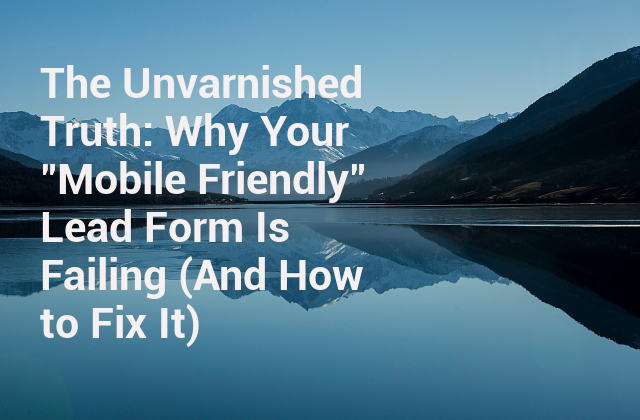Let’s be honest for a moment. You’ve probably been told that your website is “responsive,” that your landing pages “look great on mobile,” and that your lead capture forms are, by extension, “mobile friendly.” You might even believe it. But here’s the stark reality: you’ve likely been lied to, or at least misled, by a superficial understanding of what true mobile-friendliness actually entails. Many businesses are bleeding potential leads, losing sales, and wasting valuable marketing budget, all because their mobile friendly lead capture form for landing page isn’t truly optimized for the human experience on a small screen. It’s not enough for it just to “fit.” We’re going to dive deep into what it really means to create a lead capture form that doesn’t just adapt, but thrives on mobile, turning visitors into valuable leads.
The Deceptive Simplicity: What “Mobile Friendly” Really Means
When someone says “mobile friendly,” what often comes to mind is a website that simply resizes itself to fit a phone screen. That’s responsiveness, and while it’s a crucial first step, it’s far from the finish line. Thinking that responsiveness alone makes your lead form effective on mobile is like believing a small car is automatically a good race car just because it fits on the track. There’s a world of difference between merely existing on mobile and truly excelling there.
Beyond Responsiveness: The User Experience Imperative
True mobile-friendliness for a mobile friendly lead capture form for landing page is about the user experience (UX) from start to finish. It’s about anticipating how a user interacts with their device – one hand, often on the go, sometimes with distractions – and designing the form to be effortless. Here are some common pitfalls that plague seemingly “responsive” forms:
- Tiny Input Fields: Sure, they might stack vertically, but are they large enough to tap accurately with a thumb? Often not.
- Excessive Scrolling: A long form on desktop becomes an endless scroll on mobile. Each scroll is a micro-frustration.
- Incorrect Keyboard Types: Asking for an email address but presenting the standard alphanumeric keyboard instead of the one with an “@” symbol and “.com” shortcut. Small detail, huge friction.
- Lack of Visual Hierarchy: Everything looks the same size, making it hard to distinguish labels from fields, and primary actions from secondary ones.
- Slow Loading Times: Mobile users are notoriously impatient. A form that takes more than a few seconds to load is often abandoned before it’s even seen.
These aren’t just minor inconveniences; they’re significant barriers to conversion. They tell your potential lead, “This isn’t designed for you,” and they’ll often just leave.
The Cost of Complacency: Why a Bad Mobile Form Hurts Your Bottom Line
The stakes are incredibly high. A poorly optimized mobile friendly lead capture form for landing page isn’t just a minor oversight; it’s a gaping hole in your marketing funnel. Consider this:
- Lost Conversions: Every visitor who bounces because of form friction is a missed opportunity. This directly impacts your lead generation, sales pipeline, and ultimately, your revenue.
- Wasted Ad Spend: If you’re driving traffic to a landing page with a conversion-killing form, you’re essentially throwing money away. Your PPC campaigns, social media ads, and SEO efforts become less effective.
- Damaged Brand Perception: A clunky, frustrating mobile experience reflects poorly on your brand. It suggests you don’t care about your users’ convenience or that you’re out of touch. In today’s digital landscape, user experience is a direct extension of your brand identity.
- Skewed Analytics: High bounce rates on mobile might lead you to believe your traffic is bad, when in reality, your form is the culprit. This can lead to misinformed strategic decisions.
Ignoring mobile form optimization is no longer an option. It’s a competitive necessity, a fundamental component of effective digital marketing.
Anatomy of a Truly Effective Mobile Friendly Lead Capture Form for Landing Page
So, what does it take to build a form that genuinely converts on mobile? It’s about meticulous attention to detail and a user-first mindset. Let’s break down the essential elements.
Minimalist Design: Less is More (Especially on Mobile)
This is perhaps the most critical principle for a truly effective mobile friendly lead capture form for landing page. On a small screen, every element competes for attention and screen real estate.
- The Golden Rule of Fields: Aim for the absolute minimum number of fields necessary. Can you get away with just name and email? Or perhaps email and one critical piece of qualifying information? Studies consistently show that fewer fields lead to higher conversion rates. For mobile, anything over 5-7 fields needs a serious justification or a multi-step approach.
- Single-Column Layout: Always. Never force users to scroll horizontally or deal with fields side-by-side. A single, clear column makes for predictable scrolling and easier navigation.
- Generous Whitespace: Don’t cram elements together. Give fields, labels, and buttons ample breathing room. This improves readability, reduces visual clutter, and makes elements easier to tap.
Input Field Mastery: Making Typing a Breeze
Typing on a mobile device is inherently more cumbersome than on a desktop keyboard. Your form should mitigate this as much as possible.
- Appropriate Input Types: This is a game-changer. Use “ for email addresses (brings up @ and .com), “ for phone numbers (brings up numeric keypad), “ for numeric entries, and “ for dates. This simple HTML attribute can significantly reduce errors and frustration.
- Larger Field Sizes and Touch Targets: Input fields should be tall enough (at least 44-48px height) and wide enough to be easily tapped without accidental touches. Labels should also be tappable or closely associated with their fields.
- Clear Placeholder Text vs. Labels: While placeholder text can look clean, it disappears once typing begins, forcing users to remember what the field was for. Best practice for accessibility and clarity is to use persistent labels above or to the left of the field, and use placeholder text for examples (e.g., “john.doe@example.com”) rather than the field name itself.
- Auto-fill and Auto-correct Considerations: Ensure your form fields are correctly named (e.g., `name=”email”`, `autocomplete=”email”`) so browsers can offer auto-fill suggestions. Be mindful of auto-correct, especially for fields where specific spellings are critical (e.g., promo codes).
Button Brilliance: The Call to Action You Can’t Miss
Your submission button is the gateway to conversion. It must be unmissable and unambiguous.
- Large, Tappable Buttons: Just like input fields, your primary call-to-action (CTA) button should be generously sized, at least 44-48px tall and ideally spanning the full width of the form (or most of it). It needs to be easy to hit with a thumb.
- Clear, Concise CTA Text: Use action-oriented language that tells the user exactly what will happen: “Get My Free Ebook,” “Submit Application,” “Request a Demo.” Avoid vague terms like “Click Here.”
- High Contrast: The button should stand out clearly against the background and other form elements. Use a color that pops but remains on-brand.
- Above the Fold (If Possible): While not always feasible for longer forms, try to keep the CTA visible without scrolling, especially on shorter forms.
Error Handling with Empathy
Mistakes happen. How your form handles them can determine whether a user perseveres or abandons. For a mobile friendly lead capture form for landing page, this needs to be instant and clear.
- Instant, Clear Validation Messages: Don’t wait until the user submits the form to tell them they missed a required field or entered an invalid email. Validate in real-time as they type or move to the next field. Error messages should be specific (“Please enter a valid email address,” not just “Invalid entry”).
- Highlighting Errors Effectively: Visually mark the problematic field (e.g., a red border, an error icon) and place the error message directly adjacent to the field, not hidden away at the top or bottom of the form.
Speed and Performance: The Silent Conversion Killer
Even the most beautifully designed form will fail if it takes too long to load. Mobile users expect instant gratification.
- Optimized Images: Compress all images on your landing page. Use modern formats like WebP. Serve images at the correct dimensions for mobile.
- Minimal External Scripts: Every tracking script, analytics tag, or third-party widget adds to load time. Scrutinize what’s essential.
- Efficient Code: Ensure your HTML, CSS, and JavaScript are lean and clean. Minify files. Leverage browser caching.
Advanced Strategies for Your Mobile Friendly Lead Capture Form for Landing Page
Once you’ve mastered the basics, consider these advanced tactics to supercharge your mobile form conversions.
Multi-Step Forms: Breaking Down the Barrier
Sometimes, you truly need more information. A long single-page form on mobile can feel insurmountable. Multi-step forms break this down into smaller, more manageable chunks.
- When to Use: Ideal for applications, detailed surveys, or complex registrations where collecting more data is critical.
- How to Implement Effectively:
- Progress Bars: Crucial for multi-step forms. They provide visual feedback, showing users how far they’ve come and how much is left, which reduces perceived effort.
- The “Foot-in-the-Door” Technique: Start with the easiest fields (e.g., name, email) on the first step to get initial commitment, then introduce more complex fields.
- Save & Continue: For very long forms, offer the option to save progress and return later.
Leveraging Device Features
Modern smartphones are packed with capabilities. Smart forms can tap into these (responsibly and with user permission) to enhance the experience.
- Camera for Scanning: For certain use cases (e.g., scanning a QR code, a document, or even a credit card number), using the camera can be faster than typing.
- Location for Address Fields: With user permission, auto-filling city/state/zip based on current location can be a huge time-saver.
- Biometric Authentication: For highly sensitive forms (e.g., financial), integrating Face ID or Touch ID (where appropriate and secure) can drastically simplify login or verification steps.
Personalization and Context
Making the form feel tailored to the user can significantly boost engagement.
- Pre-filling Known Data: If a user is logged in or has interacted with you before, pre-fill fields like name, email, or company. This saves them effort and acknowledges their past engagement.
- Adapting Content: Based on the user’s referral source, location, or even the time of day, you might present slightly different form fields or introductory text to increase relevance.
Testing, Iteration, and Analytics: The Journey to Perfection
No form is perfect on its first iteration. Optimizing your mobile friendly lead capture form for landing page is an ongoing process of testing, learning, and refining.
Real-World Testing: Beyond the Simulator
Emulators and responsive design tools are great starting points, but they don’t capture the full mobile experience.
- Test on Various Devices: Use actual iPhones, Android phones, different screen sizes, and various operating systems. The way a form renders and behaves can vary significantly.
- Test in Different Environments: Try filling out the form with one hand, in bright sunlight, with background noise, on a slow connection. These are common real-world scenarios.
- Ask Real Users: The best feedback comes from actual potential customers. Observe them filling out the form. Ask them about points of confusion or frustration.
A/B Testing: Your Data-Driven Path
Never assume; always test. A/B testing allows you to systematically compare different versions of your form to see which performs better.
- Key Elements to A/B Test:
- Number of fields
- CTA text and button color
- Field order
- Label placement (above vs. placeholder)
- Multi-step vs. single-step forms
- Error message phrasing
Analytics: Understanding User Behavior
Tools like Google Analytics, Hotjar, or specific form analytics platforms provide invaluable insights into how users interact with your forms.
- Form Abandonment Rates: Identify where users drop off. Is it on the first field, or later on?
- Time on Form Fields: See which fields take the longest to complete, indicating potential friction.
- Heatmaps and Session Recordings: Visually see where users tap, scroll, and hesitate. Session recordings show exactly how a user navigated and interacted with your form.
Here’s a quick comparison of common mobile form mistakes and their effective solutions:
| Common Mobile Form Mistake | Impact on User Experience | Effective Mobile Friendly Solution |
|---|---|---|
| Small input fields & buttons | Difficult to tap accurately, leading to errors and frustration. | Make input fields and CTA buttons at least 44-48px tall for easy thumb tapping. |
| Horizontal scrolling or multi-column layout | Requires awkward navigation, disrupts flow, and makes content hard to read. | Always use a single-column layout for forms on mobile. |
| Too many fields on one screen | Overwhelming, increases perceived effort, leading to high abandonment rates. | Minimize fields to only essentials; consider multi-step forms with progress indicators. |
| Incorrect keyboard type for input | Forces users to switch keyboards manually, slowing down data entry. | Utilize `type=”email”`, `type=”tel”`, `type=”number”` for appropriate fields. |
| Generic or unclear CTA text | Doesn’t convey value or next steps, leading to hesitation. | Use clear, action-oriented text like “Get My Report,” “Start Free Trial,” “Send Request.” |
| Slow loading times | Users leave before seeing the form; perceived as unprofessional. | Optimize images, minimize scripts, leverage browser caching. |
| Poor error validation (e.g., after submission) | Frustrating, forces users to re-find errors and re-enter data. | Implement real-time, in-line error validation with clear messages. |
FAQ: Your Mobile Friendly Lead Capture Form Questions Answered
Q1: What’s the ideal number of fields for a mobile friendly lead capture form?
A: While there’s no universally “perfect” number, aim for 3-5 fields as a general guideline for a typical mobile friendly lead capture form for landing page. The goal is to collect essential information without overwhelming the user. If you need more data, consider a multi-step form to break down the perceived effort.
Q2: Should I use placeholder text or labels for my form fields on mobile?
A: For optimal user experience and accessibility, always use persistent labels (text above or to the left of the field) rather than relying solely on placeholder text. Placeholder text disappears once a user starts typing, which can lead to confusion. You can use placeholder text in addition to labels to provide an example of the expected input (e.g., “john.doe@example.com”).
Q3: How do I effectively test my mobile form?
A: Go beyond simulators! Test your mobile friendly lead capture form for landing page on actual physical devices (various screen sizes, operating systems like iOS and Android). Test in different real-world conditions (one-handed, varying network speeds, bright sunlight). Additionally, conduct user testing by observing real users as they interact with your form to identify pain points.
Q4: What is the biggest mistake businesses make with mobile forms?
A: The biggest mistake is assuming that “responsive design” automatically equates to an effective mobile experience. Many forms simply shrink to fit the screen without considering the unique interaction patterns, finger-based input, and context of mobile users. This leads to friction, frustration, and ultimately, lost leads.
Q5: Can multi-step forms really improve conversions on mobile?
A: Yes, absolutely. For forms requiring more than 5-7 fields, multi-step forms often significantly improve conversion rates on mobile. By breaking a long form into smaller, more manageable steps with clear progress indicators, you reduce the perceived effort and psychological barrier to completion, making the process feel less daunting and more achievable.
The True Power of a Thoughtfully Designed Mobile Form Awaits You
You’ve been through the trenches now, understanding that a truly effective mobile friendly lead capture form for landing page is far more than just a responsive design. It’s an empathetic design. It’s a strategic asset. It’s the difference between a fleeting visit and a valuable lead. Stop letting outdated assumptions or superficial fixes sabotage your mobile marketing efforts. The vast majority of your audience is on mobile, and their experience with your form is a direct reflection of your brand’s commitment to their convenience.
It’s time to stop leaving money on the table. Take these insights, scrutinize your existing forms, and implement changes that prioritize the mobile user’s journey. Don’t just adapt; dominate. Start by auditing your most critical mobile landing page forms today. Identify the friction points, apply the principles of minimalist design, optimize your input fields, and embark on a continuous journey of testing and iteration. Your leads, and your bottom line, will thank you for it. The power to convert more mobile visitors is in your hands – literally. Go on, make it an easy tap to success!